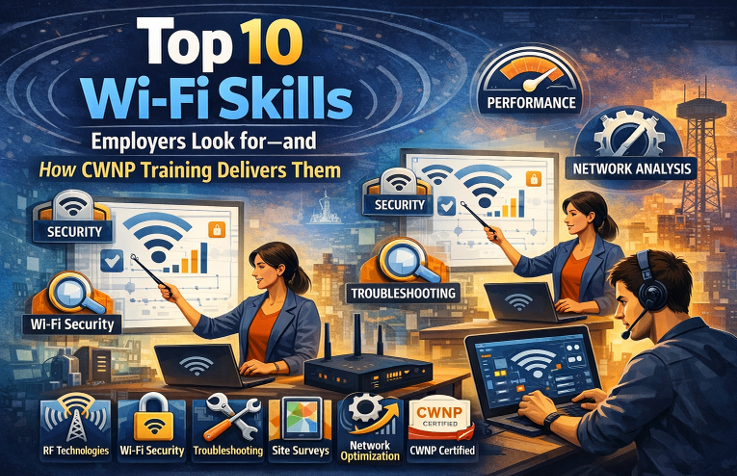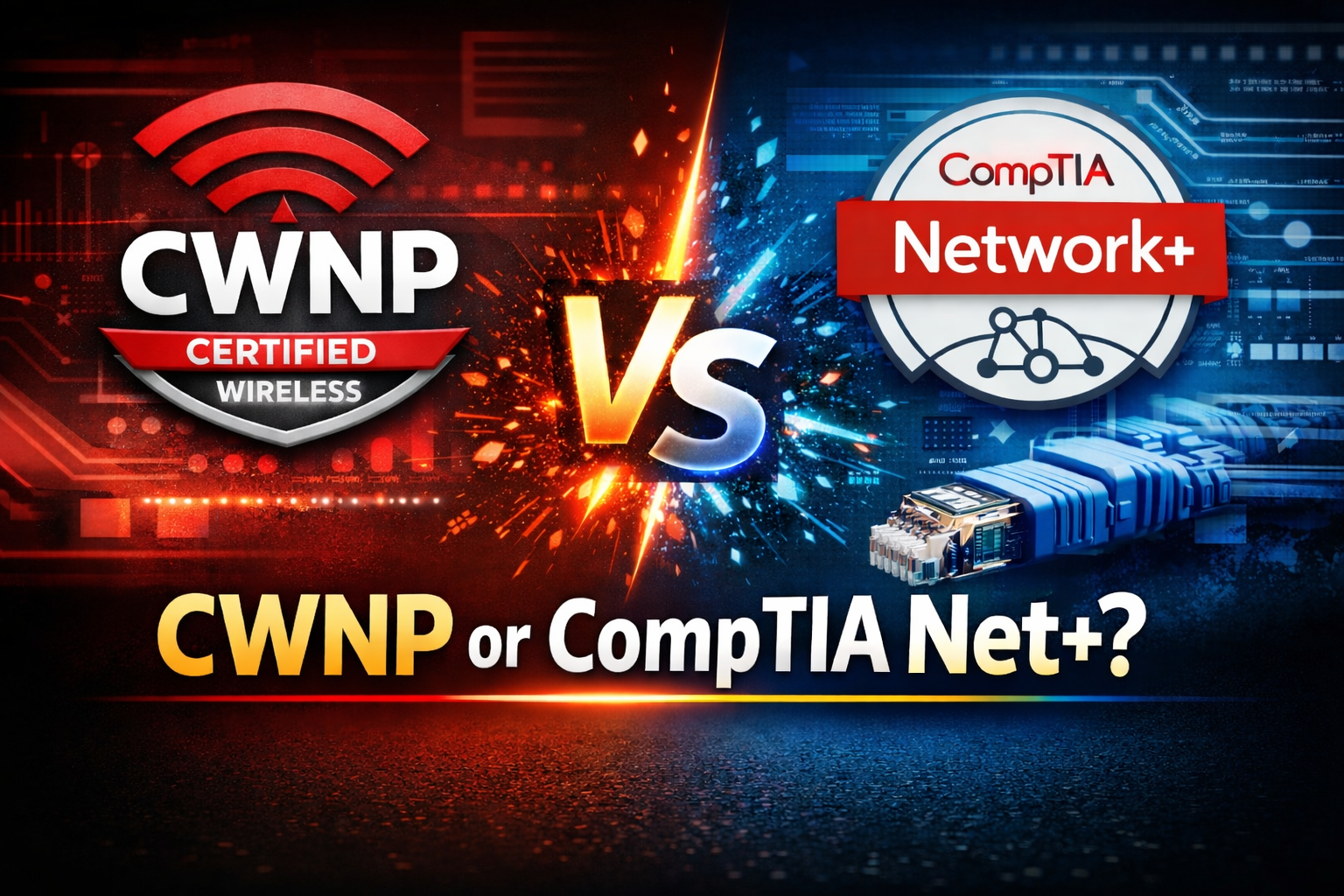An easy way to remember V and H
V and H – An easy way to remember
Short blog entry this month but, I hope, quite an important one because I want to give you .
This month I want to give you an easy to remember tip, concerning antenna coverage pattern charts.
Directionality of antennas is quite important. When planning a design, fully understanding the layout of the antennas is of vital importance. Understanding (or not understanding) the layout of an antenna’s coverage can be make-or-break for a wireless design.
Quite often, I find people get difficulty in remembering two very important attributes of an antenna: the layout of its horizontal and vertical planes.
The fact isn’t helped by the vendors. Sometimes they will show us the vertical plane, and the horizontal plane, sometimes it’s the azimuth and the elevation. Other times it is a mixed combination of azimuth and vertical, or elevation and horizontal. See Diagram 1 below.
Diagram 1: Example Cisco 3700 Antenna Patterns

DIAGRAM 1
So, the Azimuth/Horizontal pattern is as if you were looking top down on the AP viewing how its signal propagates out horizontally. The Elevation/Vertical plane is showing you the view if you stood at the side of the AP and looked at a cross section of its coverage. As you can imagine it can all get quite confusing.
What we need is an easy way to remember which way around, is which.
So, a while back (while teaching a class), I came up with something I wanted to share. It is simple, it is easy, and it should solve all your antenna-plane-remembering problems!
Azimut h
contains the letter “ H
” and so does Horizontal.
Ele v
ation contains the letter “ V
” and so does Vertical.
That’s it! The Azimuth shows the Horizontal view, and the Elevation shows the Vertical view. Easy, right?
Have fun remembering, and we’ll see you next month.
If you are looking to make your mark in the IT Industry, then NC-Expert offers excellent training courses aimed at relevant IT industry certifications – contact us today to get started.
NC-Expert Blog