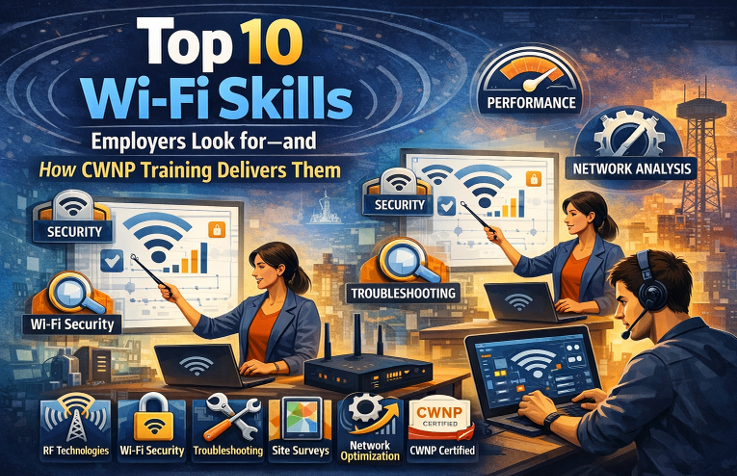Cisco WLCs Get New WPA2 and WPA3 Options
Welcome to our November 2019 Blog update where this month I want to focus on changes to the Cisco security settings for WLANs and the new WPA2 and WPA3 options.
Cisco has changed its configuration options on both its AirOS and IOS-XE based controller platforms to include WPA3.
Now, when you select the security options on the latest AirOS controllers (currently 8.10) or IOS-XE controllers (currently 16.12), you get to choose from WPA+WPA2 or WPA2+WPA3. See Figures 1 and 2.
Figure 1: New WPA2 and WPA3 Options – Cisco AirOS Security – Layer 2 Security Setup
Figure 2: Cisco IOS-XE Security – Layer 2 Security Setup
Note: you also get the choice of WPA2 Personal or WPA2 Enterprise, on the AirOS controllers. See Figure 3.
Figure 3: Cisco AirOS Security – Layer 2 Security Type Setup
These options fit more closely with recommendations and vendor design guides. The option to choose Personal or Enterprise is simply selected from a drop-down.
Finally, you can also select WPA3 and configure options such as OWE and SAE.
(Blog article follow-up planned for December on this).
*Note* Amended as of 11/30/19: my intention was to write on WPA3 SAE and OWE (well, Enhanced Open anyway). However, my good friend mrncciew
has written a most excellent series of articles on WPA3 and Enhanced Open. So I’ll redirect you to his links instead:
https://mrncciew.com/2019/11/21/enhanced-open-part-1/
https://mrncciew.com/2019/11/29/wpa3-sae-mode/
https://mrncciew.com/2019/11/29/wpa3-sae-transition-mode/
See you next time!
About NC-Expert
NC-Expert is a privately-held California corporation and is well established within the Wireless, Security, and Collaboration industry certification training, courseware development, and consulting markets.
Led by its Founder and CEO, Rie Vainstein, NC-Expert has won numerous private contracts with Fortune level companies around the world. These customers have depended on NC-Expert to train, advise, and mentor their staff.
So remember, if you are looking for the best IT training just call us at (855) 941-2121 or contact us
The post Cisco WLCs Get New WPA2 and WPA3 Options appeared first on NC Expert.
NC-Expert Blog