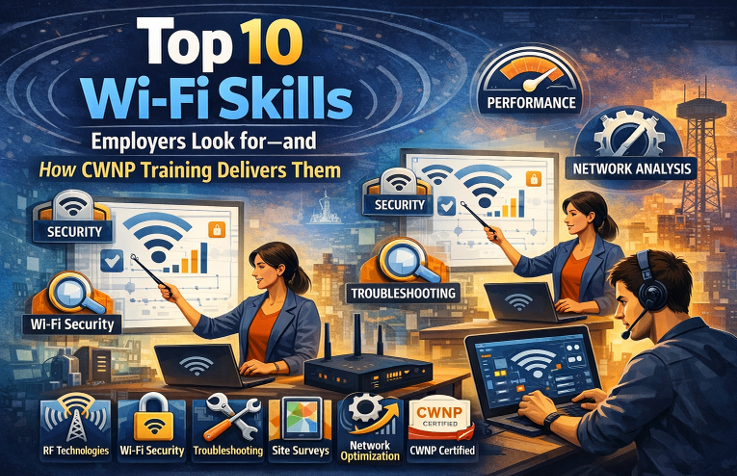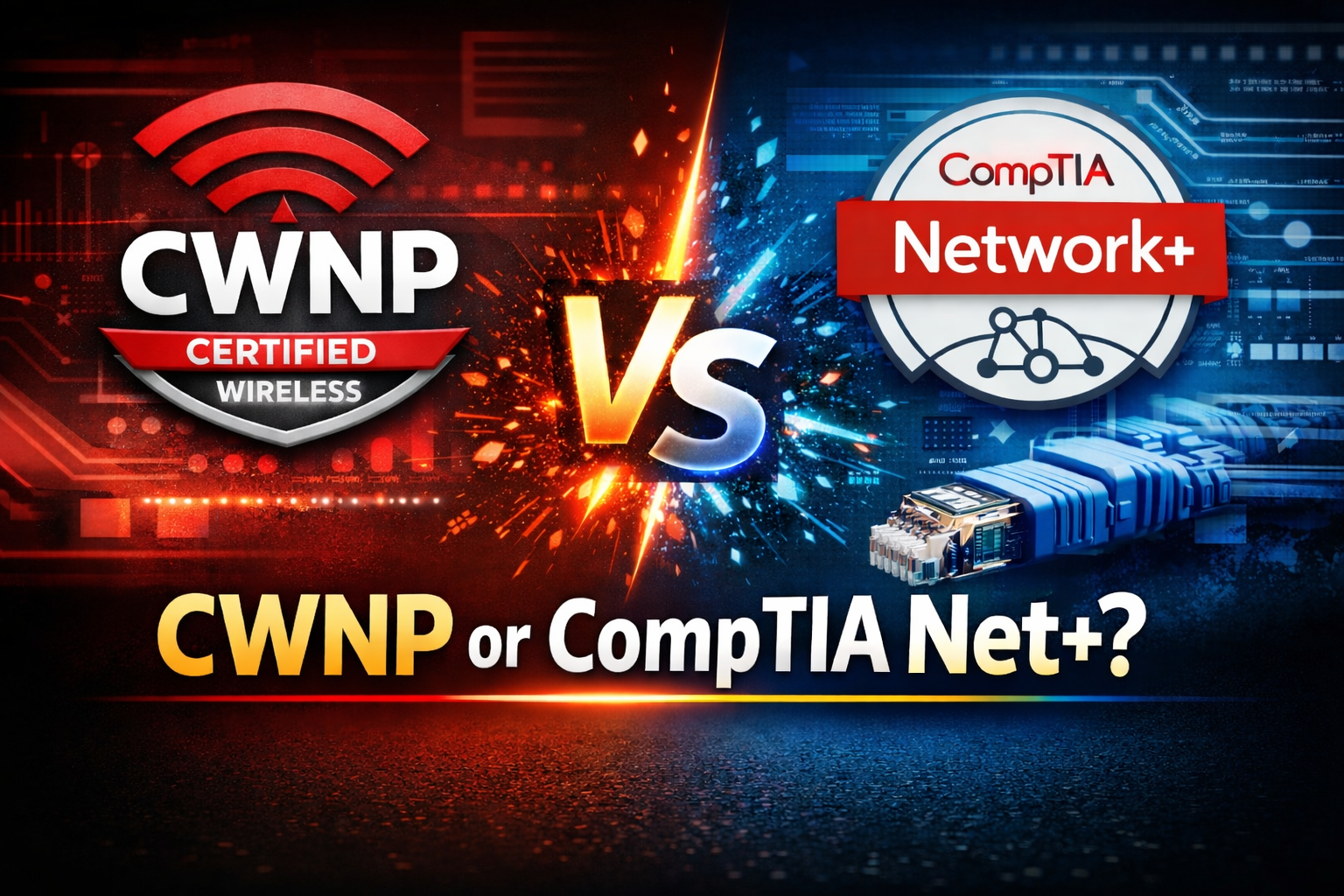Wi-Fi Sensing: Is “Big Brother” Really Watching Us?
Connecting the Dots?
Wi-Fi Sensing just hit the headlines in a big way, reportedly as the latest technological invasion into our lives. Many people were horrified about the threat of being spied on in their own homes. In this blog, we investigate the reality of the technology and determine how far the “Big Brother” myth actually goes. Phrases like, “Your Wi-Fi can detect movement,” can strike fear into the heart, that our every move is being watched and tracked... but is it really as bad as it seems?
What is Wi-Fi Sensing?
Wi-Fi Sensing uses the Radio Frequency (RF) signals that are already being transmitted by Wi-Fi devices. When these signals propagate through space, they interact with everything in the environment: people, pets, furniture, walls, etc.

When a person, or pet, moves through a room, they cause a measurable disturbance in the wireless signals propagating through that room. Wi-Fi Sensing simply uses algorithms (mathematical calculations) to infer presence, motion, or patterns (such as when you walk across a room) based on measurements of those disturbances.
It is important to understand that this is done without cameras or microphones - it is based purely on something affecting the wi-fi signal: something existing in a space, or something that is moving within or through an environment.
Simple Signal Analysis
One of the biggest misunderstandings about Wi-Fi Sensing is that people believe they are being surreptitiously watched and monitored for nefarious purposes. This is not the usual case.
I’m sure you have at one time or another seen a movie where a technician is looking at a sonar or radar scanner – the thing that goes around in a circle and bleeps – “Captain, they’re coming straight at us!” The technician cannot tell who or what it is, the size of the object, its color, its markings, or any significant detail about it. They can't tell for sure that it is a giant megalodon, but an educated guess might help. The equipment can detect an entity and monitor its movement (range and direction), because that’s what sonar and/or radar does.
Simply put, this is how Wi-Fi Sensing works: it detects presence and motion, but that’s it.

So, Why is it Being Developed?
Wi-Fi Sensing facilitates a plethora of important use cases where current technology falls short.
Some important use cases:
· Security: Monitoring a space for unauthorized movement. It’s midnight on a Saturday. If the building is supposed to be empty, why is someone moving around?
· Elder Care: Detecting falls or inactivity. Has grandma gotten up to get her breakfast like she usually does at this time of day? (Moving from one room to another.) If not, is she OK?
· Energy Efficiency: Smarter management of devices (based on occupancy). Has everyone left the building? If so, the automated system can turn down the A/C and turn off the lights.
· Home Automation: (similar to Energy Efficiency at work) Turning lights off, or on, or adjusting A/C based on who, if anyone, is in the house.
· Healthcare: Potential monitoring of breathing and heart rate without attaching sensors to the body. This information can be sent to the nurse’s station, so that they can keep an eye on the patient.
This can all happen without transmitting video or audio and, for the most part, without collecting identity-related data. (Obviously, if a patient is in a healthcare setting, the devices need an identifiable baseline with which to compare readings, so that an alert can be sent if a result falls outside of a patient’s normal parameters.)

Privacy Matters
In a world where connected devices are commonplace, sometimes, it can feel as though we no longer have any privacy. “What kind of data is being collected?" "Where is my data going?” and "Can I control my own data?" These are completely reasonable questions. For a start, Wi-Fi Sensing is an “opt IN” feature. It isn’t usually, automatically, set to “on”. You have to actively enable it.
The general recommendation is that, if you are not entirely happy with the answers to your questions, don’t enable it. As we saw earlier, there are certain use cases where it can be a great help. If grandma wants to stay in her own home, rather than entering a retirement facility, this system could give her children a level of peace of mind. If she’s up and pottering around, they don’t need to worry about her.
Many Mesh wi-fi routers and smart home hubs already possess this feature. You simply have to switch it on. Through your device’s administrator interface, you can control whether (a) it is enabled, (b) what data is logged and shared, and (c) you can disable features, review data, and set permissions. Many systems that use Wi-Fi Sensing process the data locally, so no data gets sent outside your network.

Cautious Optimism
It is natural to feel a little uneasy about being monitored, whether at school, in your home environment, or at work. But this system isn’t watching you, specifically. It is simply gathering ambient intelligence. (Remember the sonar?) It can help to make places safer, more energy efficient, and be more responsive to the needs of people, all without sacrificing privacy.
So, next time you see a router advertising “motion detection” or a smart home system offering “presence awareness,” relax. It’s just physics being applied in an innovative way. Don’t think of it as “Big Brother” watching over you, rather, think of it more in terms of a loyal watchdog that is making sure you are comfortable and safe... and it might even save you money on your energy bills in the process!

===
Learn More
If you want to learn more about wireless and wireless networks, visit our Wireless training portfolio page here
===
#WiFi #WirelessNetworks
===
About NC-Expert
NC-Expert is a privately-held California corporation and is well established within the Wireless, Security, and Collaboration industry certification training, courseware development, and consulting markets.
NC-Expert has won numerous private contracts with Fortune level companies around the world. These customers have depended on NC-Expert to train, advise, and mentor their staff.
So remember, if you are looking for the best IT training just call us at (855) 941-2121 or contact us
NC-Expert Blog